nicky9499
New Member
Hi everyone,
I'm a novice, been doing web design for about 2 weeks, so please be patient with me. At present I am using Dreamweaver CS5 on Mac.
I'm trying to create a shadow effect, example is shown below.

The website in question is pretty simple from a design view point, just a big table with images that double up as hyper links, this approach chosen because it is the fastest and nicest given my zero web design experience and image editing capabilities.
After bringing it live, there has been feedback that a "traditional" navigation bar would be good, however this would also make the website look cluttered. I would like to have a menu that "drops" down as shown below.
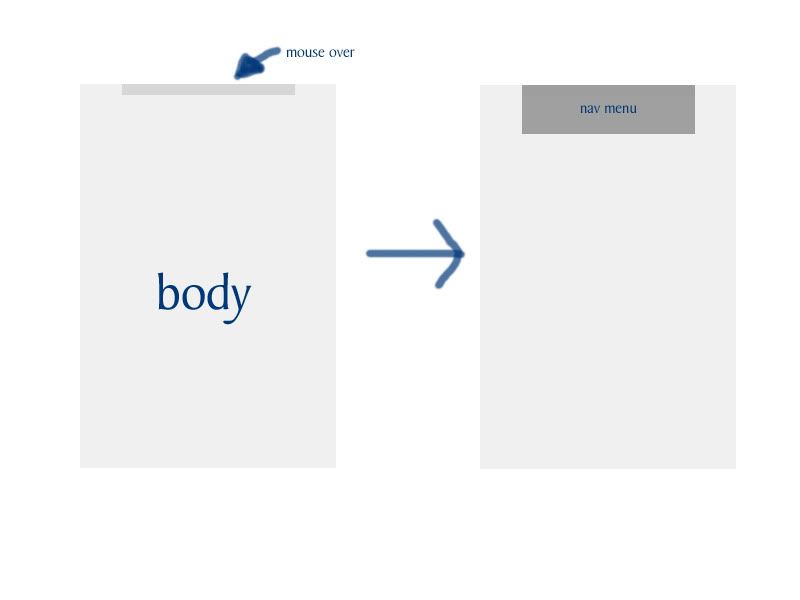
How can I go about doing this?
Thanks to all in advance.
Cheerio,
Nicholas.
I'm a novice, been doing web design for about 2 weeks, so please be patient with me. At present I am using Dreamweaver CS5 on Mac.
I'm trying to create a shadow effect, example is shown below.

The website in question is pretty simple from a design view point, just a big table with images that double up as hyper links, this approach chosen because it is the fastest and nicest given my zero web design experience and image editing capabilities.
After bringing it live, there has been feedback that a "traditional" navigation bar would be good, however this would also make the website look cluttered. I would like to have a menu that "drops" down as shown below.
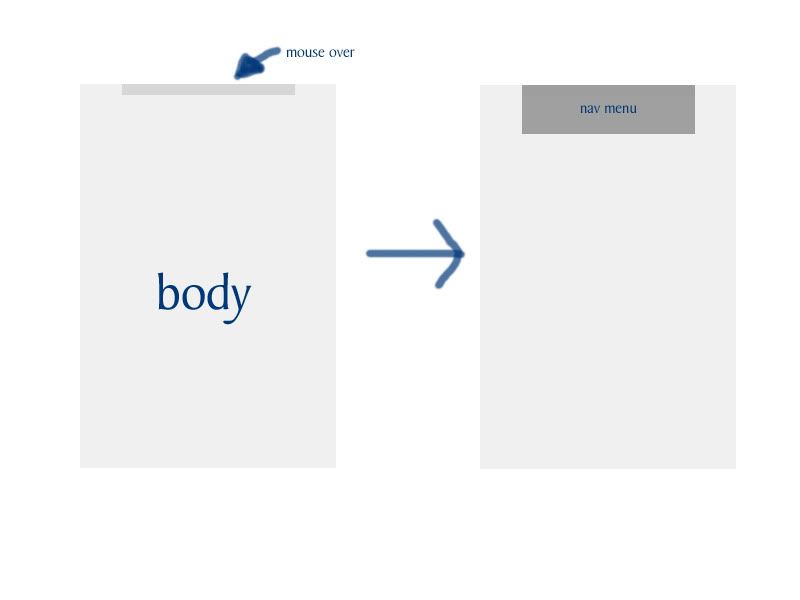
How can I go about doing this?
Thanks to all in advance.
Cheerio,
Nicholas.
