Hello everyone!
I'm using wordpress to create a website, i've wiped clean the index.php to create a design from scratch. I wanted to create a centered header that contains a flushed to the left, and below it a list as a navbar.
I think I'm close to getting it right - in Firefox.
In IE, a gap appears below the navabr list and the lower border of the header div. Here are two images showing the problem
FIREFOX
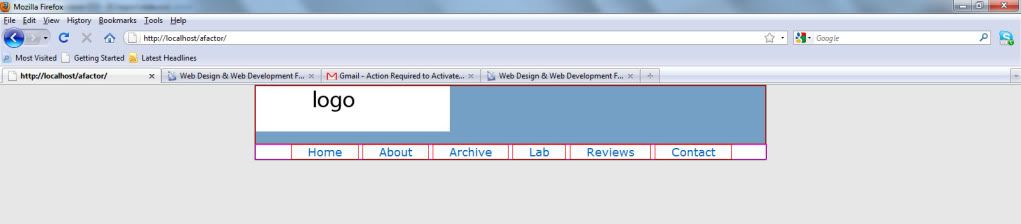
INTERNET EXPLORER
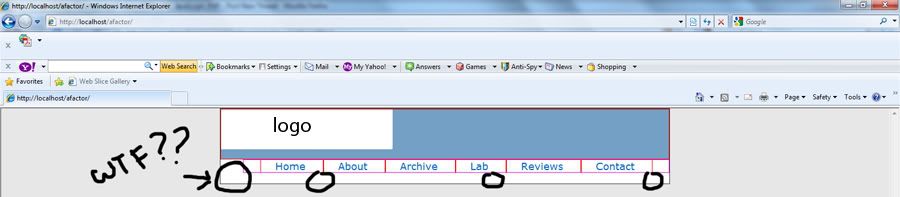
And here is the css code:
body {
margin: 0 0 20px 0;
padding: 0;
}
#page {
background-color: white;
margin: 0px;
padding: 0;
width: 100%px;
border: 1px solid #959596;
}
#topheader {
background-color:#FFFFFF;
padding: 0;
height: auto;
width: 800px;
margin: 0px auto;
border:#333333 1px solid;
font-size:18px;
font-weight:lighter;
color:#999999;
}
#logo {
background: #73a0c5 url('images/logo.jpg') no-repeat;
height: 90px;
border: solid 1px #FF0000;
}
#nav {
margin:auto;
padding:0;
width:700px;
border: solid 1px #FF00FF;
width: 100%;
}
#nav li {
display:inline;
padding: 0 25px 0 25px;
margin:0;
border: solid 1px #FF0000;
}
I'm using wordpress to create a website, i've wiped clean the index.php to create a design from scratch. I wanted to create a centered header that contains a flushed to the left, and below it a list as a navbar.
I think I'm close to getting it right - in Firefox.
In IE, a gap appears below the navabr list and the lower border of the header div. Here are two images showing the problem
FIREFOX
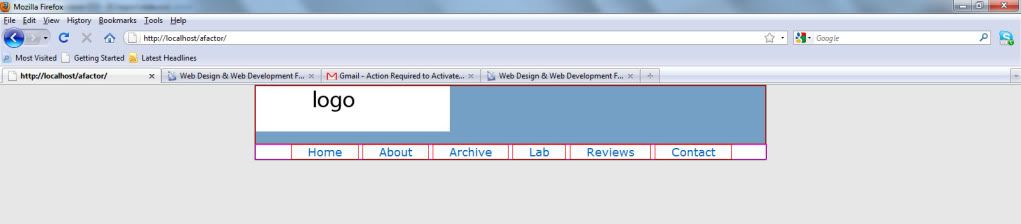
INTERNET EXPLORER
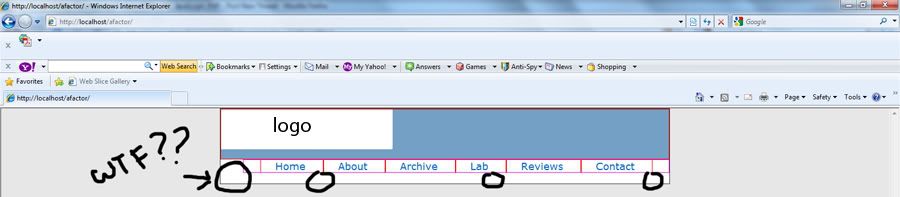
And here is the css code:
body {
margin: 0 0 20px 0;
padding: 0;
}
#page {
background-color: white;
margin: 0px;
padding: 0;
width: 100%px;
border: 1px solid #959596;
}
#topheader {
background-color:#FFFFFF;
padding: 0;
height: auto;
width: 800px;
margin: 0px auto;
border:#333333 1px solid;
font-size:18px;
font-weight:lighter;
color:#999999;
}
#logo {
background: #73a0c5 url('images/logo.jpg') no-repeat;
height: 90px;
border: solid 1px #FF0000;
}
#nav {
margin:auto;
padding:0;
width:700px;
border: solid 1px #FF00FF;
width: 100%;
}
#nav li {
display:inline;
padding: 0 25px 0 25px;
margin:0;
border: solid 1px #FF0000;
}


