bigbonthabeat
New Member
Why is my Blackberry image off-centered only in Internet explorer?
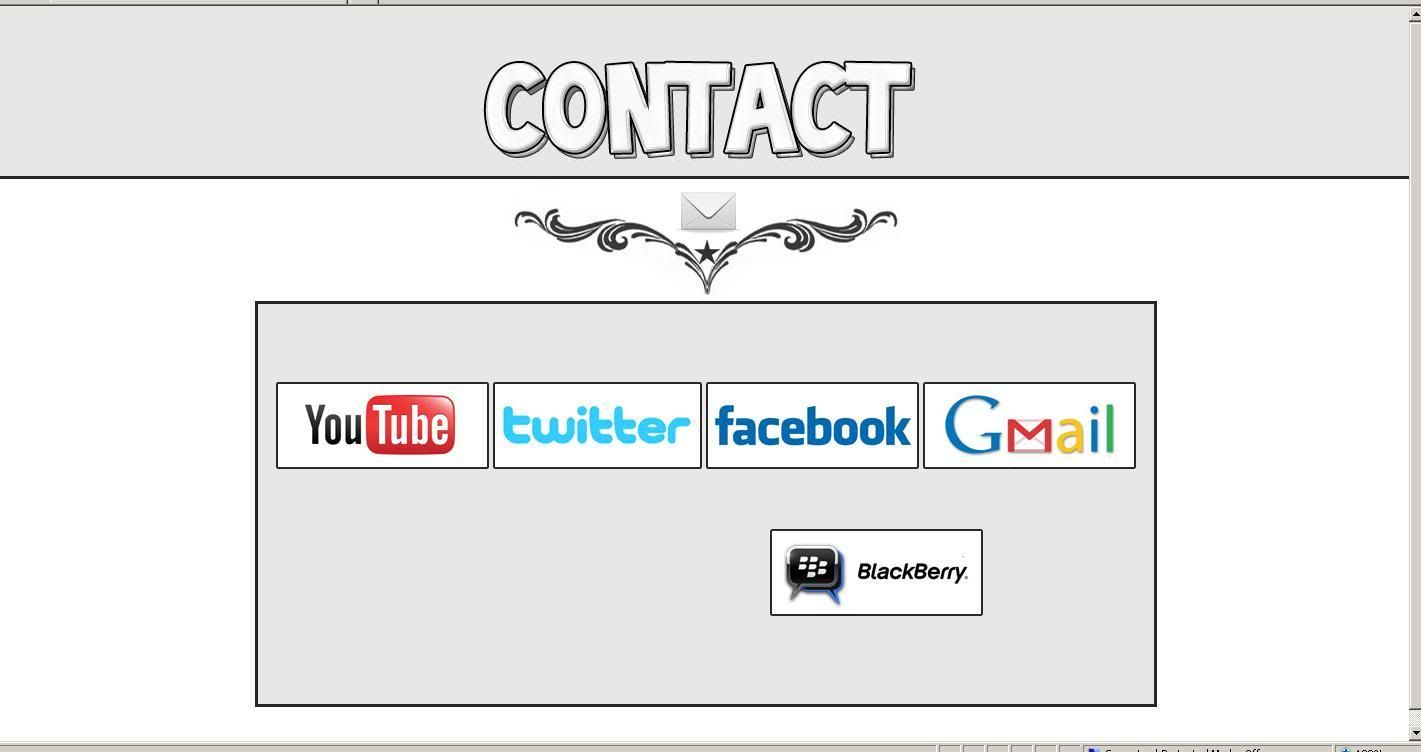
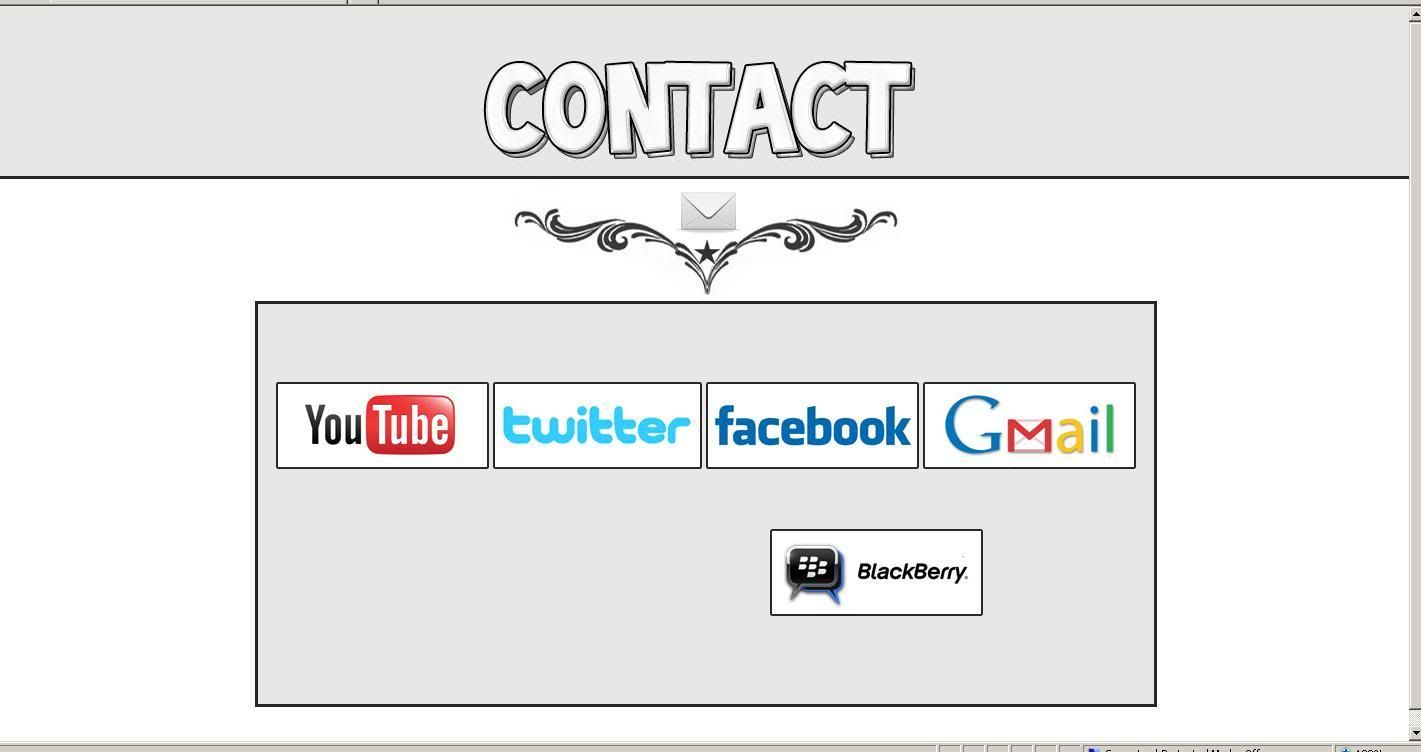
HTML:
<!DOCTYPE html PUBLIC "-//W3C//DTD XHTML 1.0 Transitional//EN" "http://www.w3.org/TR/xhtml1/DTD/xhtml1-transitional.dtd">
<html xmlns="http://www.w3.org/1999/xhtml">
<head>
<meta http-equiv="Content-Type" content="text/html; charset=utf-8" />
<title>Bryson Price Music</title>
<link href="styles.css" rel="stylesheet" type="text/css" />
<title>bryson price contact</title>
<script src="Scripts/swfobject_modified.js" type="text/javascript"></script>
<script type="text/javascript">
var GB_ROOT_DIR = "./greybox/";
function MM_swapImgRestore() { //v3.0
var i,x,a=document.MM_sr; for(i=0;a&&i<a.length&&(x=a[i])&&x.oSrc;i++) x.src=x.oSrc;
}
function MM_preloadImages() { //v3.0
var d=document; if(d.images){ if(!d.MM_p) d.MM_p=new Array();
var i,j=d.MM_p.length,a=MM_preloadImages.arguments; for(i=0; i<a.length; i++)
if (a[i].indexOf("#")!=0){ d.MM_p[j]=new Image; d.MM_p[j++].src=a[i];}}
}
function MM_findObj(n, d) { //v4.01
var p,i,x; if(!d) d=document; if((p=n.indexOf("?"))>0&&parent.frames.length) {
d=parent.frames[n.substring(p+1)].document; n=n.substring(0,p);}
if(!(x=d[n])&&d.all) x=d.all[n]; for (i=0;!x&&i<d.forms.length;i++) x=d.forms[i][n];
for(i=0;!x&&d.layers&&i<d.layers.length;i++) x=MM_findObj(n,d.layers[i].document);
if(!x && d.getElementById) x=d.getElementById(n); return x;
}
function MM_swapImage() { //v3.0
var i,j=0,x,a=MM_swapImage.arguments; document.MM_sr=new Array; for(i=0;i<(a.length-2);i+=3)
if ((x=MM_findObj(a[i]))!=null){document.MM_sr[j++]=x; if(!x.oSrc) x.oSrc=x.src; x.src=a[i+2];}
}
</script>
<script type="text/javascript" src="greybox/AJS.js"></script>
<script type="text/javascript" src="greybox/AJS_fx.js"></script>
<script type="text/javascript" src="greybox/gb_scripts.js"></script>
<link href="greybox/gb_styles.css" rel="stylesheet" type="text/css" media="all" />
<script type="text/javascript" src="static_files/help.js"></script>
<style type="text/css">
.black {
height: 91px;
width: 213px;
text-align: center;
padding-top: 60px;
left: 341.5px;
padding-left: 341px;
}
</style>
</head>
<body onload="MM_preloadImages('img/rollyoutube.png','img/rolltwitter.png','img/rollfacebook.png','img/rollgmail.png','img/blackroll.png')">
<div class="myheader"><span class="Biography">
<object classid="clsid:D27CDB6E-AE6D-11cf-96B8-444553540000" width="435" height="107" vspace="50" id="FlashID2" accesskey="s" tabindex="1" title="contactroll">
<param name="movie" value="img/rollcontact.swf" />
<param name="quality" value="high" />
<param name="wmode" value="opaque" />
<param name="swfversion" value="6.0.65.0" />
<!-- This param tag prompts users with Flash Player 6.0 r65 and higher to download the latest version of Flash Player. Delete it if you don’t want users to see the prompt. -->
<param name="expressinstall" value="Scripts/expressInstall.swf" />
<!-- Next object tag is for non-IE browsers. So hide it from IE using IECC. -->
<!--[if !IE]>-->
<object data="img/rollcontact.swf" type="application/x-shockwave-flash" width="435" height="107" vspace="50">
<!--<![endif]-->
<param name="quality" value="high" />
<param name="wmode" value="opaque" />
<param name="swfversion" value="6.0.65.0" />
<param name="expressinstall" value="Scripts/expressInstall.swf" />
<!-- The browser displays the following alternative content for users with Flash Player 6.0 and older. -->
<div>
<h4>Content on this page requires a newer version of Adobe Flash Player.</h4>
<p><a href="http://www.adobe.com/go/getflashplayer"><img src="http://www.adobe.com/images/shared/download_buttons/get_flash_player.gif" alt="Get Adobe Flash player" width="112" height="33" /></a></p>
</div>
<!--[if !IE]>-->
</object>
<!--<![endif]-->
</object>
</span>
</div>
<div id="wrapper">
<div class="Biography" id="biography">
</div>
<div class="belowheader" id="belowheader"><img src="img/newbelowheadcontact.png" width="390" height="123" />
</div>
<div class="biobody" id="biobody">
<div class="youtubetwitter"><a href="www.youtube.com/brysonprice" onmouseout="MM_swapImgRestore()" onmouseover="MM_swapImage('youtube','','img/rollyoutube.png',1)"><img src="img/youtube.png" name="youtube" width="213" height="87" border="0" id="youtube" /></a><a href="www.twitter/brysonprice" onmouseout="MM_swapImgRestore()" onmouseover="MM_swapImage('twitter','','img/rolltwitter.png',1)"><img src="img/twitter.png" name="twitter" width="213" height="87" border="0" id="twitter" /></a><a href="www.facebook.com/brysonprice" onmouseout="MM_swapImgRestore()" onmouseover="MM_swapImage('facebook','','img/rollfacebook.png',1)"><img src="img/facebookone.png" width="221" height="87" /></a><a href="form.html" rel="gb_page_center[896, 480]"><img src="img/gmail.png" alt="gmail" width="213" height="87" id="Image2" onmouseover="MM_swapImage('Image2','','img/rollgmail.png',1)" onmouseout="MM_swapImgRestore()" /></a><script type="text/javascript">
GB_myShow = function(caption, url, /* optional */ height, width, callback_fn) {
var options = {
caption: caption,
height: height || 500,
width: width || 700,
fullscreen: false,
show_loading: false,
callback_fn: callback_fn
}
var win = new GB_Window(options);
return win.show(url);
}
</script></div>
<div class="black"><img src="img/black.png" alt="blackberry" width="213" height="87" id="Image1" onmouseover="MM_swapImage('Image1','','img/blackroll.png',1)" onmouseout="MM_swapImgRestore()" /></div></div>
<div class="facebook">
</div>
</div>
<script type="text/javascript">
swfobject.registerObject("FlashID2");
</script>
</body>
</html>