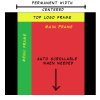Further to my post above I thought I would give you the general idea on how these includes work.
Say you were to create your home page, call it index.php - this is what it may look like...
(Note that it will need to have the .php extension for the PHP Includes to work - You will need to see if your server supports this, though most do.)
Code:
<html>
<head>
<title>Testing PHP Includes</title>
</head>
<body>
<?php require('header.php'); ?>
<?php require('sidebar.php'); ?>
Main content goes here...
</body>
</html>
If you've never worked with PHP before the only part of the above you may be unfamiliar with is the code inside the <?php - ?> tags.
Very basically this will call the files you've asked for (header.php and sidebar.php). The PHP will insert these external pages in to your index.php in the exact position you've placed the PHP code.
With this in mind you'll need to also create header.php and sidebar.php and, in them, create the HTML for you pages.
Keep in mind that, because this inserts the external pages EXACTLY where you've placed the PHP code, you will need to use either CSS (recomeded) or tables to structure your page.
Once you've mastered this you can create another page, about.php for example, and use the sample includes to grab the header and the sidebar again.
In future if you need to make changes to the header you just edit the header.php file.
I've gotta head out now but if you have any questions post a reply and I'll get back to you when I have a little more time.