bigbonthabeat
New Member
I solved the problems I was having with the background just by simply tiling the image. I also found that it optimizes the speed for which the page loads up if I do it this way. Here is my site so far:
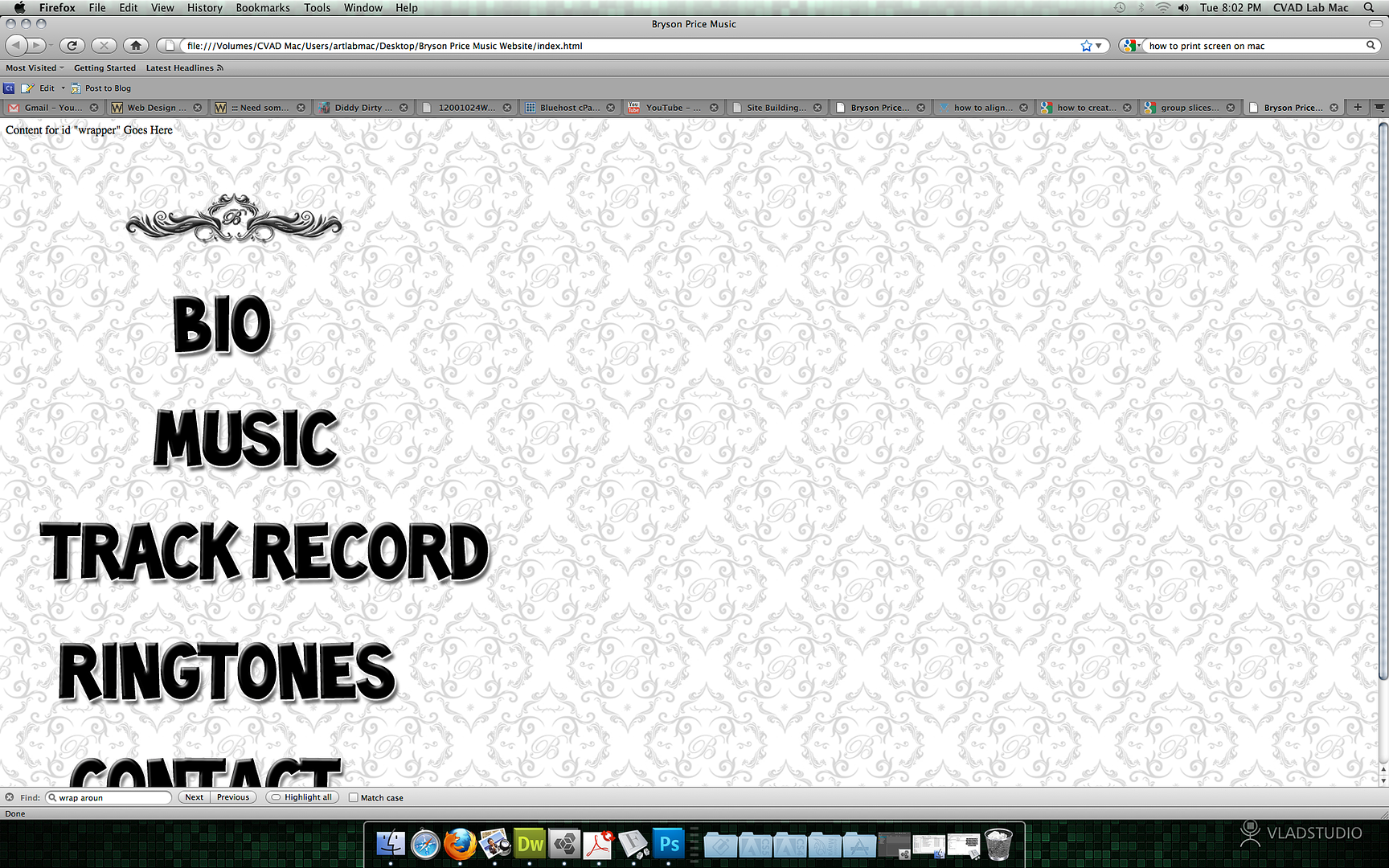
Now, I have another problem...I don't know how to work with the individual slices. How do I move them in the places I want? For the most part, I just want it centered down the screen. Also, if I choose to insert other images, how do I move the images where ever I would like to move them?
thanks
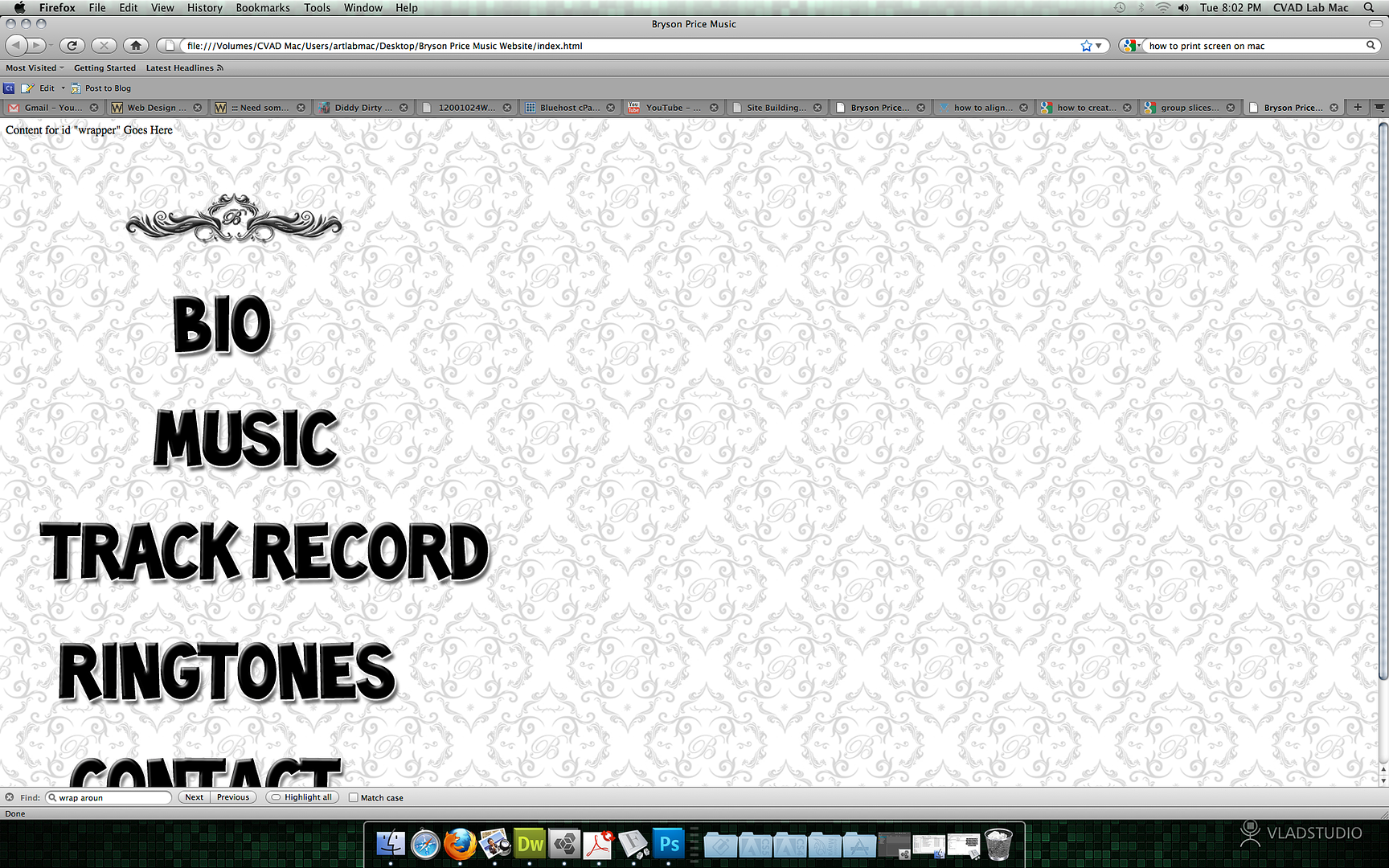
Now, I have another problem...I don't know how to work with the individual slices. How do I move them in the places I want? For the most part, I just want it centered down the screen. Also, if I choose to insert other images, how do I move the images where ever I would like to move them?
thanks
Last edited:
