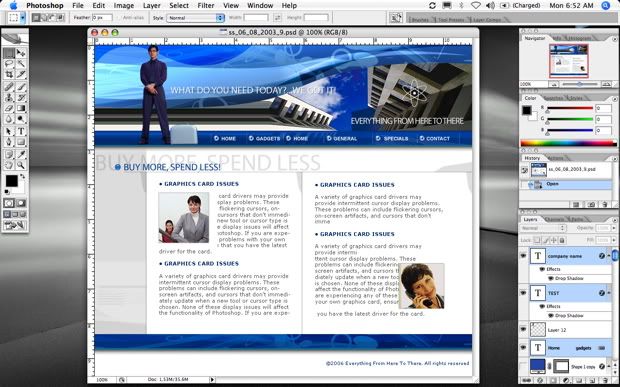Hi all.
I bought a pre-made flash/HTML template from one of those online sites (templateworld or something like that) and am now trying to customize it.
But I'm having problems with some of the images and rollover buttons.
Now I'm pretty familiar with Dreamweaver and Photoshop, and know once an image is flattened in PS there not much you can do to edit it, but when the images are opened in PS, I only see one layer, so I cannot edit the text that says "Your company name here" etc...
Any suggestions as to what I need to do? I would think they would make it easier to customize.
Thanks guys.
I bought a pre-made flash/HTML template from one of those online sites (templateworld or something like that) and am now trying to customize it.
But I'm having problems with some of the images and rollover buttons.
Now I'm pretty familiar with Dreamweaver and Photoshop, and know once an image is flattened in PS there not much you can do to edit it, but when the images are opened in PS, I only see one layer, so I cannot edit the text that says "Your company name here" etc...
Any suggestions as to what I need to do? I would think they would make it easier to customize.
Thanks guys.